The New Kaltura Video Player – Coming Summer 2024
April 26, 2024 / Digital Learning
Introducing the all-new Kaltura video player!
Kaltura's new video player offers both improved performance and cutting-edge user experience. The new interface has all the controls expected from a modern video player with enhanced capabilities to drive engagement, including accessibility and localization.
Included with this update are several useful and intuitive player controls:
- Play/Pause Button
- Skipping both forwards and backwards (10 Seconds)
- Variable Quality Selections
- Playback Speed Adjustments
- Picture in Picture
- Audio and Subtitles Tracks
- Volume Controls
How do I update to the new Kaltura player for my Canvas courses?
- Simply do nothing. The update will take place automatically; therefore, no action is needed to use the new player in your courses
Wait, but what about my current Kaltura videos?
- Not to worry, all your current Kaltura videos will be updated to the new player, automatically.
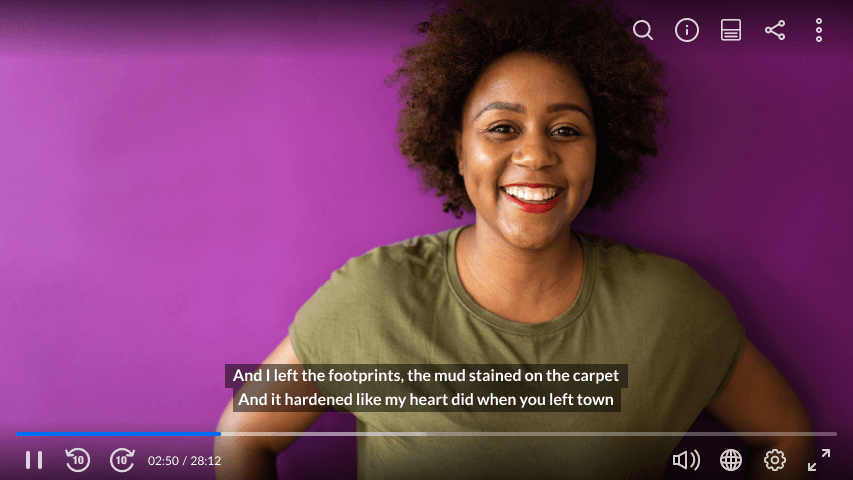
If you have any questions, please contact the Department of Digital Learning at elearning@fgcu.edu.
Share Post

