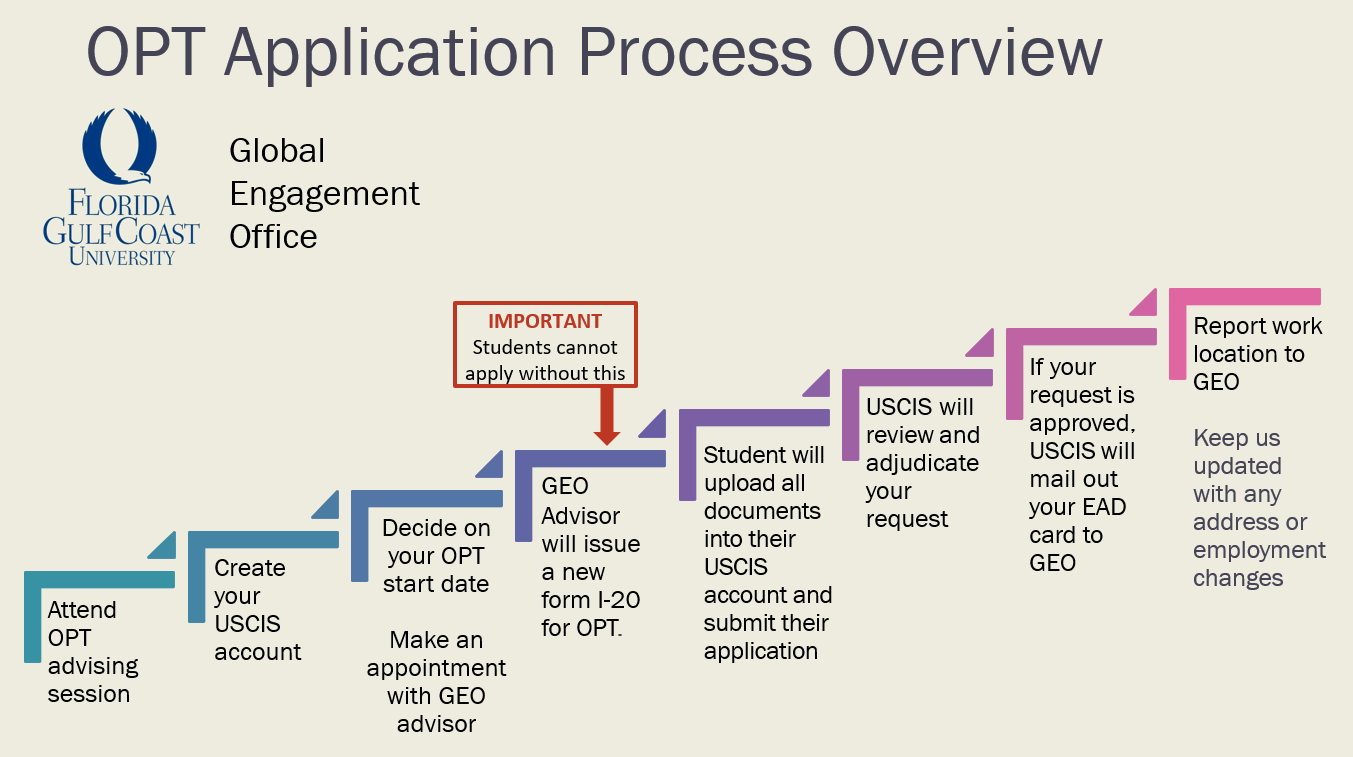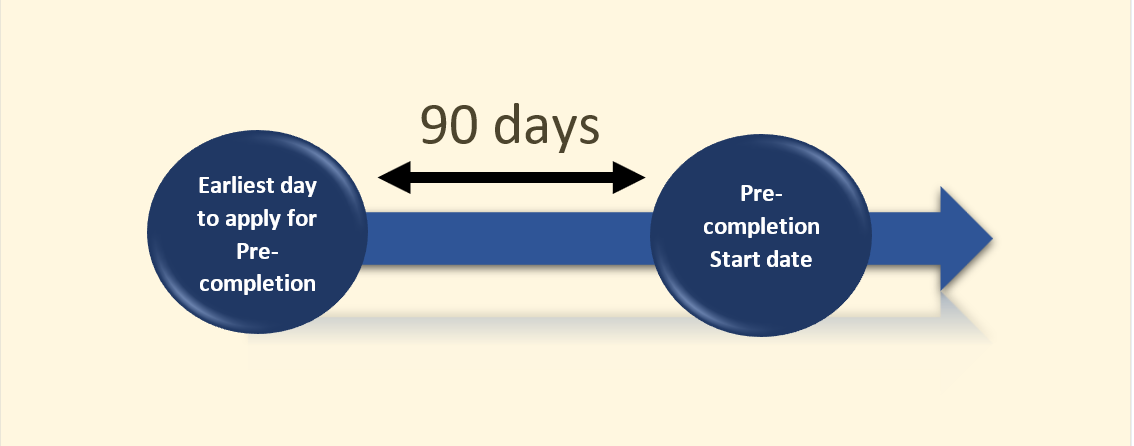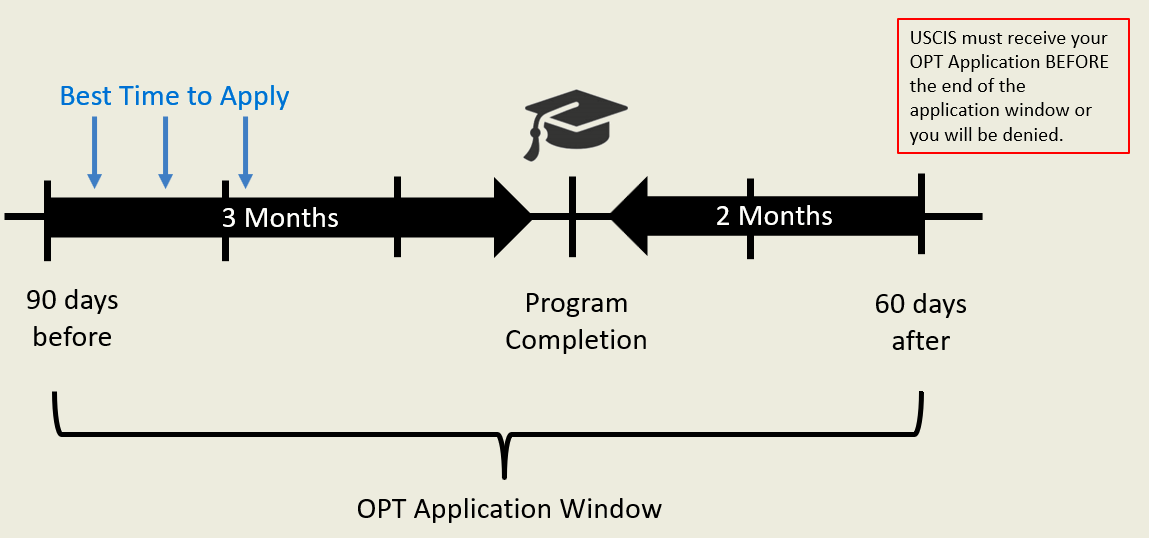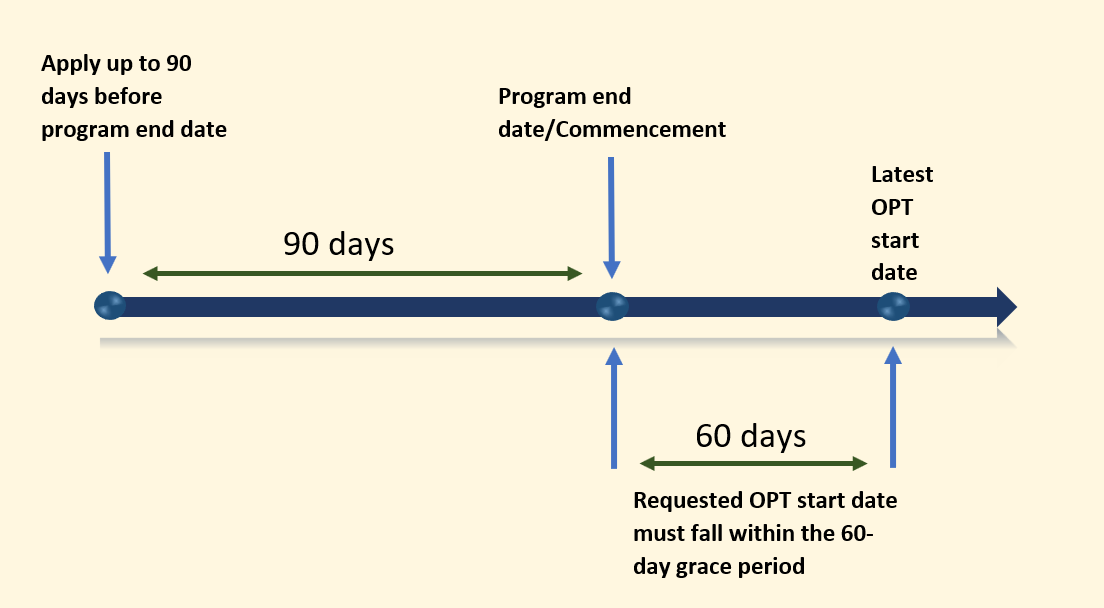F-1 Optional Practical Training (OPT)
F-1 international students have the opportunity to participate in Optional Practical Training after they graduate. This authorizes students to work in the U.S. for one year after graduation in a job related to their major. Students who graduated with a STEM degree are eligible to apply for an additional two years of OPT. While a Designated School Official (DSO) recommends OPT in SEVIS, it is the student who applies for the work permit with the U.S. Citizenship and Immigration Service (USCIS). If the application is approved, USCIS will issue an Employment Authorization Document (EAD) for OPT. The student must not begin working before the start date on the EAD card.
Students may submit their application to USCIS 90 days before graduation and up to 60 days after. Any application that arrives before the 90 days or after the 60 days will be automatically denied by USCIS.
The Global Engagement Office recommends applying as early as possible to avoid any delays in receiving your EAD approval. A student has 30 days from the time that the OPT I-20 is created to submit the application to USCIS.
*All students are required to have a social security before starting to work in the U.S.
Types of OPT and Eligibility
-
Types of OPT
Toggle More Info -
Premium Processing for OPT
Toggle More Info -
Pre-Completion vs. Post-Completion
Toggle More Info -
What employment is permitted under Pre-Completion OPT?
Toggle More Info -
What employment is permitted under Post-Completion OPT?
Toggle More Info -
Eligibility
Toggle More Info -
Do I need a job to apply for OPT?
Toggle More Info -
What visa status will I have while waiting for OPT? And while I am working on OPT?
Toggle More Info
Applying for OPT
The application process involves both the Global Engagement Office and United States Citizenship and Immigration Services (USCIS) and can take 3-5 months from the date you submit your online application. OPT applications must be received in a specific time frame and the application can be rather complex. We require all students to carefully review the OPT tutorial for full details on applying for OPT. Once a student is approved for OPT, they will receive an Employment Authorization Document (EAD) from USCIS.
-
OPT Process Overview
Toggle More Info -
When to apply for Pre-Completion OPT
Toggle More Info -
When to Apply for Post-Completion OPT
Toggle More Info -
How do I choose my OPT start date?
Toggle More Info -
Processing Time
Toggle More Info -
I didn't apply for OPT within the 30-day deadline
Toggle More Info
How to Apply Online
STOP! Do you have your new OPT Authorization Requested I-20 from FGCU GEO?
DO NOT APPLY UNTIL YOU HAVE MET WITH A DSO AND RECEIVED YOUR NEW I-20
SHOWING THE RECOMMENDATION FOR OPT.
The information below provides instructions for submitting the OPT or STEM OPT application.
USCIS has recently made the form to apply for OPT ( I-765 form) and OPT/STEM OPT applications available for e-filing.
See the USCIS e-filing website for more information.
- Prepare Your Documents
To make the process of submitting your online application easy, please have the electronic files for these documents ready before you begin:
|
DOCUMENT(S) |
NOTES |
|
Most recent I-94 arrival record (NOT YOUR TRAVEL HISTORY) |
Please make sure that your I-94 record reflects your most recent entry to the US. The I-94 should list ‘F-1’ as your class of admission and Admit Until Date: ‘D/S’. If you see any errors on your I-94, please contact the GEO
|
|
2 x 2 Photo |
Get a new photo taken and save a digital file to upload to your application. Be sure to follow the photo requirements here. This photograph:
|
|
Authorization Requested OPT I-20 |
Obtain your new OPT I-20 from the Global Engagement Office and confirm the OPT dates on page two
|
|
Copy of previous I-20S |
You should also have copies of your previous I-20s, especially the ones for (not all may apply to you):
Please be sure to name each I-20 appropriately (e. g., “Initial I-20” or “Summer 2021 CPT I-20”, etc.). Please check with the Global Engagement Office if you are missing any of these I-20(s). Please note that the USCIS online system does not allow you to upload more than five documents at a time. If you have more than five previous I-20s, you need to select and upload less than five at a time. This restriction does not mean you can upload only five documents; you can upload as many. You can also combine your old I-20s into one PDF file if you wish, but this is not necessary. |
|
Copy of Passport ID Page |
If you are a citizen of more than one country, please have copies of all of your passports
ready. |
|
Copy of F-1 VISA |
If you have more than one F-1 visa in your passport, you only need the most recent one. (Not applicable if you are Canadian) |
|
Copy of Previous EAD(S) (OPT Card) |
If you used OPT before at your current or previous educational level, have the copy(ies) of your EAD(s) ready. EAD = Emplyement Authorization Document (OPT Card) |
- Create or Log into Your USCIS Account
- Follow instructions for creating a USCIS Online Account or log in to your USCIS account if you already have one.
- Click on ‘MyUSCIS’
- Select ‘File a Form Online’ and choose ‘Application for Employment Authorization (I-765)’.
- Follow the instructions and complete each step in the order e presented.
-
What code do I enter on the OPT Application?
Toggle More Info -
Getting an F-1 Visa renewal During OPT/STEM
Toggle More Info
While You Wait for Your OPT EAD Card
-
What to Expect
Toggle More Info -
Checking your OPT application status
Toggle More Info -
Issues/Concerns with my OPT Application
Toggle More Info -
Making changes to your OPT application after submission to USCIS
Toggle More Info -
Can I work on or off campus while waiting for my EAD?
Toggle More Info -
Can I start working without pay while waiting for my EAD?
Toggle More Info
Employment & Unemployment on OPT
-
When can I start working?
Toggle More Info -
Types of employment allowed on OPT
Toggle More Info -
Unemployment 90-day Rule/When should I find a job?
Toggle More Info -
How do I know if my job is related to my degree?
Toggle More Info -
Changing Employers / Multiple Employers
Toggle More Info
Rules and Reporting Requirements on OPT
-
Rules to follow while on OPT
Toggle More Info -
Reporting requirements
Toggle More Info -
Can I take classes while on OPT?
Toggle More Info -
Paying & Reporting Taxes
Toggle More Info -
Health Insurance
Toggle More Info -
Travel on OPT
Toggle More Info
Extensions of OPT
-
Traveling While OPT or OPT STEM Extension is Pending
Toggle More Info -
H-1B Visa and Cap Gap Extensions
Toggle More Info -
24-Month STEM Extension
Toggle More Info
Options After OPT/Ending OPT
You are allowed a 60-day grace period following your OPT expiration date to leave the United States, change your visa status, or transfer your F-1 record to a new school or program. In some cases, you may want to pursue these options before the end of your OPT. Suppose you remain in the United States past the end of your 60-day grace period without transferring to a new school or program or applying for a timely filed Change of Status. In that case, you may begin accruing days of Unlawful Presence, which has serious consequences depending on the length of the overstay.
-
Leaving the United States
Toggle More Info -
Changing visa status
Toggle More Info -
Returning to school in the United States
Toggle More Info -
Reporting the Early Completion of your OPT
Toggle More Info
IMAGE RESIZE PRO TIP!: These 3 sites are great for resizing images. Free of charge and easy to use.
https://www.adobe.com/express/feature/image/resize