Engagement and Community in the Online Environment
May 04, 2020 / Bill Reynolds, PhD / Tags: Coronavirus, Remote, Higher Ed, Learning, Teaching, Covid, Community, Online, Engagement
One of the most frequent concerns we’re hearing from faculty recently has to do with building community and engaging students in the online environment, especially in the context of summer teaching, when in-person classes would typically meet between six and eight hours a week. Faculty had nearly half a semester to build community before the transition to remote instruction in March, and many found their students were committed to maintaining those interpersonal connections even after teaching and learning went remote. Several faculty members have commented in the last few days that this summer they will not have the benefit of several weeks of in-person communication with students to engage them, and they are looking for alternatives they can use in the online environment.
The suggestions in this post are by no means comprehensive, nor do they provide a complete “how to” guide for implementation. We hope, however, that they offer a starting point for you to think about community and engagement in the remote learning environment. Lucas Center staff and your instructional designers are happy to schedule a consultation if you would like additional resources or to discuss details.
Students who have taken online courses tell us they find it somewhat disconcerting when they don’t know what their teacher looks and sounds like. To help them engage in your class, they like to know something about you. You can easily post a photo and a written welcome message on your Canvas course, but why not create a short video and post it to the course before the official first day so students have seen and heard from you before they start their work? Canvas has a video feature that enables you to use your computer’s webcam to record and upload a video directly in your course. The arrow below is pointing at the “Record” button in the menu for a Discussion post, and you simply have to select it and hit “Start Recording.”
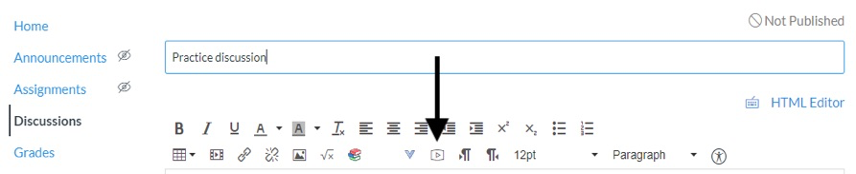
To aid in community-building you may want students to post their own short introduction videos and watch one another’s before class begins. They can “Reply” to your post and select the same Record function. (Please note that if your syllabus did not specify that a web cam was required for the course, you can’t require students to submit video work. Most students will be able to record a short video on a cell phone or other device, but to be safe you should offer an alternative assignment like submitting a written introduction.)
Once you have begun to establish your social presence with your students and they are becoming familiar with one another, establishing clear and consistent communication patterns helps maintain community. Effective communication is perhaps the most frequently named characteristic of a well-managed online course by students we spoke to after teaching and learning at FGCU went remote. Most students seem to be happy with email communication from faculty, as long as each message is not too lengthy, and if you are comfortable sharing a mobile number, texting is effective for quick check-ins. Other students and faculty have mentioned a variety of apps they have found to be effective communication tools. Some of these include: Groupme, Slack, and Trello.
There is much more to engagement and community building for remote teaching and learning than we can share in this piece. Below are links to a few articles and documents that may provide you with other ideas. In addition, the Department of Digital Learning will be offering another cycle of its Online Learning Academy starting in June. (Sign up HERE.)
Additional resources:
- A helpful document on “Humanizing Online Teaching” from educators at Saint Mary’s College in California
- An article about “Moving a Face-to-Face Course Online without Losing Student Engagement”
- An article about “Transforming Your Online Teaching from Crisis to Community”
- An article on “Feminist Pedagogy in a Time of Coronavirus Pandemic”
If you have additional ideas, advice, suggestions, music, or funny bits that you would like to share with your colleagues, send it all to wreynolds@fgcu.edu or lucascenter@fgcu.edu and we will post it to the blog.
Share Post

