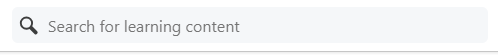What is LinkedIn Learning?
FGCU has partnered with LinkedIn Learning, an award-winning industry leader in online training, with a digital library of over 9,000 courses covering a wide range of technical, business,
software, and creative topics for both professional and personal development. All current Faculty, Staff, and Students will have access to on-demand learning content, presented through engaging and content-rich
videos, led by expert instructors.
FGCU is empowering everyone to learn, develop, and grow.
GETTING STARTED: AS EASY AS 1-2-3 TO ACTIVATE YOUR ACCOUNT
Step 1: Sign in to LinkedIn Learning > Step 2: Complete the Single Sign On > Step 3: Complete FGCU Authentication
Refer to Getting Started with LinkedIn Learning Knowledge Base article for completel details.
Students
Explore personalized learning experiences with courses taught by real-world professionals when it’s convenient for your schedule. Learn how to use tools like Office 365, Adobe Creative Cloud, WordPress, or become more familiar with Windows and macOS. Sharpen your skillset in business, IT, or the creative arts to succeed academically and prepare for your future career.
Faculty & Staff
Explore professional development courses geared towards teaching professionals. Access
content for career development or personal growth. Develop skills for Office 365,
social media, or project management. Learn soft skills such as staff management, communication,
conflict management, or time management.
Employees access LinkedIn Learning through Workday Learning at FGCU.
Canvas Integration
LinkedIn Learning is integrated with Canvas. This integration allows faculty to easily
publish high-quality supplemental materials and resources on a wide variety of topics
directly into your Canvas course.
Access Digital Learning's Technology and Support page for how to integrate LinkedIn Learning into your Canvas course.
Watch the video to learn more about LinkedIn Learning!
LinkedIn Learning is a professional learning and development platform that provides exceptional content designed to help you grow your personal and professional capabilities.
Frequently Asked Questions
-
General Questions
Toggle More Info -
Faculty/Staff Questions
Toggle More Info -
Administrator and Curator Access
Toggle More Info -
Student Questions
Toggle More Info -
Technical Questions
Toggle More Info -
Learning Content Questions
Toggle More Info
Support and Resources
- Have you reviewed the Getting Started with LinkedIn Learning Knowledge Base article for claiming your access and locating LinkedIn Learning content?
- After claiming your access, watch the following videos on how to get started with
LinkedIn Learning at FGCU.
- Still have questions? Send an Email to the University Help Desk.
- Are you experiencing an issue? Call the University Help Desk at 239-590-1188