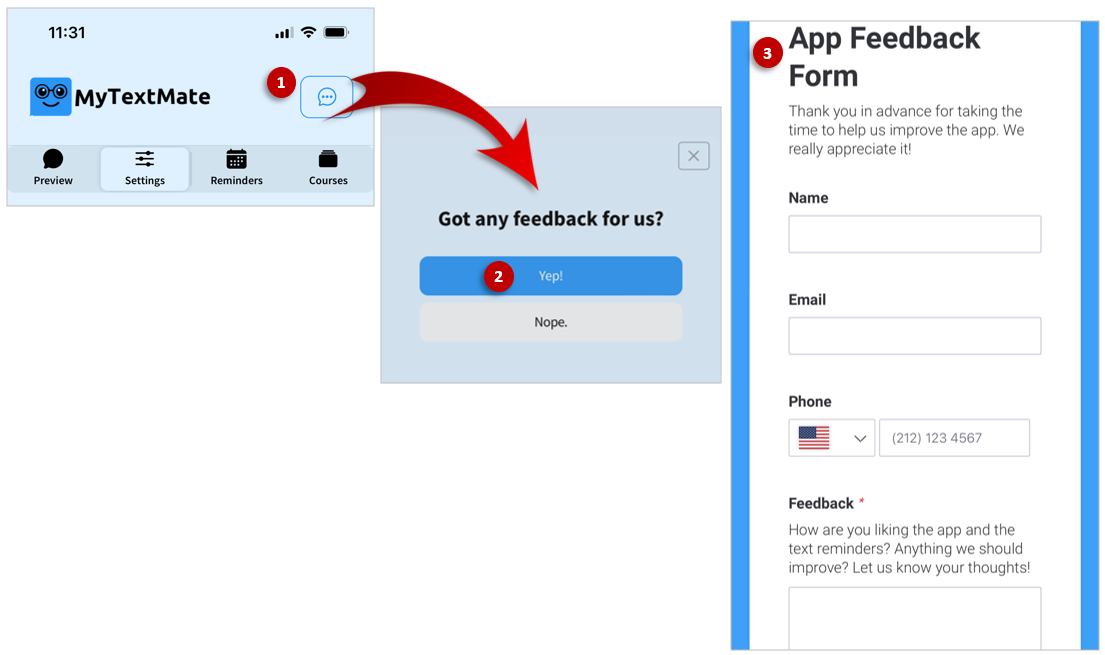What is MyTextMate?
MyTextMate is a mobile app that enables you to create a daily customizable text message reminder with all your important upcoming due dates for Canvas assignments, meetings, exams, and more. FGCU, and Information Technology Services (ITS) specifically, has partnered with MyTextMate to provide their services to all students.
ITS is empowering the University Community to achieve new digital possibilities!
Benefits of Using MyTextMate
- Automated personalized text reminders sent daily
- Ability to choose when to receive the daily reminders
- "Extra Reminders" for anything outside of Canvas - meetings, quizzes, and final exams
- Flexibility to rename courses to a student's preference
- Preview of the customized reminder(s)fore accepting changes
Frequently Asked Questions
Who is eligible to use MyTextMate?
Any student currently enrolled at FGCU.
What will this cost me?
Nothing. There is no cost to students during the pilot period.
How can I access the MyTextMate app?
The MyTextMate app is available on the web, App Store, and Google Play.
* Refer to the ITS KB > Getting Started with MyTextMate for more details.
How do I choose when to receive my daily reminder?
Within the MyTextMate app, access Settings to customize:
- The timing of reminders
- How the text greets you
- How many reminders to send
- How many days in advance to send the reminder(s)
- And more!
* Refer to the ITS KB > Getting Started with MyTextMate for more details.
How do I setup extra reminders for items outside Canvas such as a meeting and final exam?
Within the MyTextMate app, access Reminders to add reminders that aren’t in Canvas.
* Refer to the ITS KB > Getting Started with MyTextMate for more details.
How do I rename my courses to titles that are relevant to me?
Within the MyTextMate app, access Courses to enable and rename your courses.
* Refer to the ITS KB > Getting Started with MyTextMate for more details.
Can I preview my customized text messages before sending?
Yes, with the “Message Preview” feature. Within the MyTextMate app, access Preview after customizing your text messages to see how the next reminder will look.
* Refer to the ITS KB > Getting Started with MyTextMate for more details.
What if I need help with the app?
MyTextMate offers text support for all students. Just text to this support number to receive help: (954) 603-4733
Can I offer feedback regarding the app?
Yes. There are two ways to offer feedback regarding the app:
- Using the feedback icon (comment bubble with ellipsis) within the app, which will
navigate you to a feedback form after selecting Yep!
- Answering the Satisfaction Survey MyTextMate will send FGCU students using the app during the pilot program.
University Help Desk: ITS Knowledge Base | Email Help Desk | 239-590-1188
Monday-Friday from 7am to 11pm and Saturdays from 8am to 5pm